How do I clear my Firefox browser cache on a Mac?
Open Firefox Menu
In the menu bar, click the Firefox option.
Open Preferences
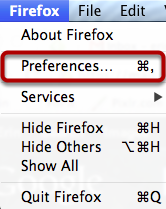
Click the Preferences link.
Open Privacy
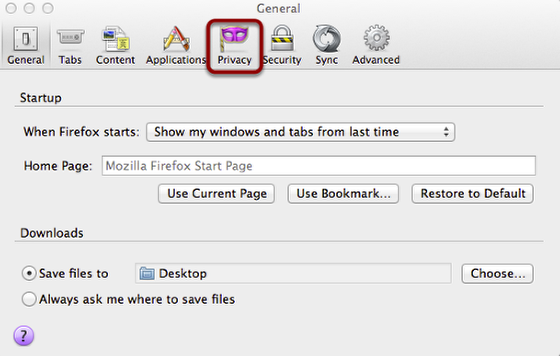
Click the Privacy tab.
Clear Your Recent History
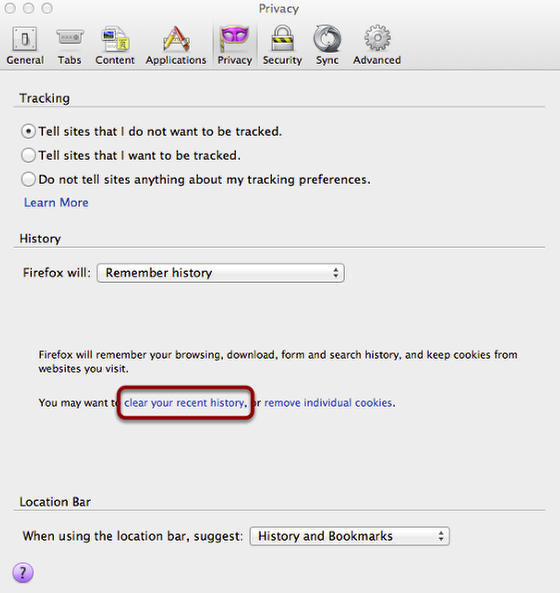
Under the History heading, click the clear your recent history link.
Select Cache
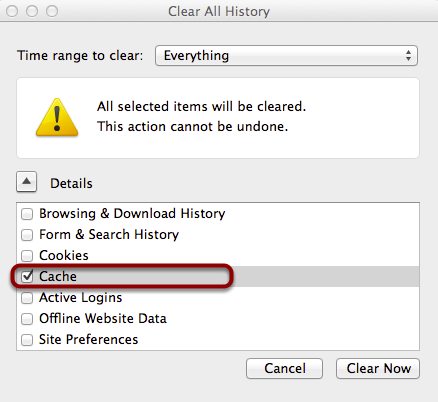
Check the Cache checkbox. You can select check boxes for other browser information to clear as well.
Clear Cache
Click the Clear Now button.
Once cleared, the Clear All History window will disappear and you will return to the main Firefox Preferences menu.